It’s almost been a month since my last post to this blog and a few things have happened since then.
First I got the 4xIDE’99 adaptor I was waiting for (this thing)
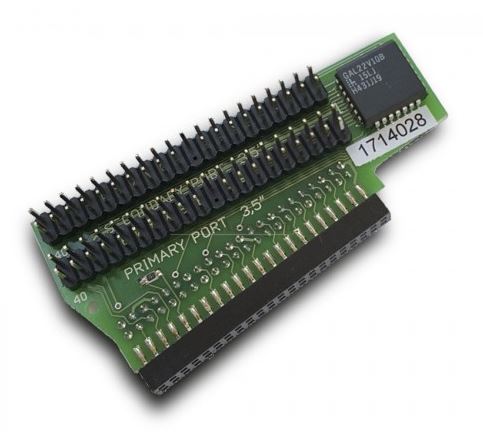
But while I was waiting for it I got some help and insight from a Facebook group (you know who you are and thanks again) into the available filesystems and their limitations. Which first got me thinking and eventually led me to getting some of these things:
 They are able to convert back and forth between PATA (or IDE) and SATA totally independent of drivers or any software (I’ve used one of them before in my ZX Evo) .
They are able to convert back and forth between PATA (or IDE) and SATA totally independent of drivers or any software (I’ve used one of them before in my ZX Evo) .
The thing is I have quite a stack of 40 GB, 80 GB and 120 GB SATA harddrives. Which I had no use for and was either going to sell or toss out. But now with these things I can use modern harddrives in my towering Amiga. They are absolutely brilliant… uhm… that is except for one tiny little bitty thing; they are apparently completely incompatible with the buffered 4xIDE’99 adaptor.
So I had a choice to make 3 CF Cards and a DVD drive or 2 insanely huge and fast (in Amiga terms) harddrives. So I finally decided on not using the 4xIDE’99 in my tower. Don’t worry I still have the other “normal” Amiga 1200 I can use it in.
But I still liked the idea of being able to take the CFs out and popping them into my PC’s card reader. So here is what I came up with instead:
 SATA harddrive hot-swap docking bays. No drawers, frames or guide rails needed. I can just turn off the Amiga and pop ’em out and into the PC as I see fit… obviously got a docking bay for the PC as well.
SATA harddrive hot-swap docking bays. No drawers, frames or guide rails needed. I can just turn off the Amiga and pop ’em out and into the PC as I see fit… obviously got a docking bay for the PC as well.
I rearranged the front a little bit, put a RapidRoad USB board on the accelerator and decided to connect it up to a card reader instead of the USB’s at the bottom.
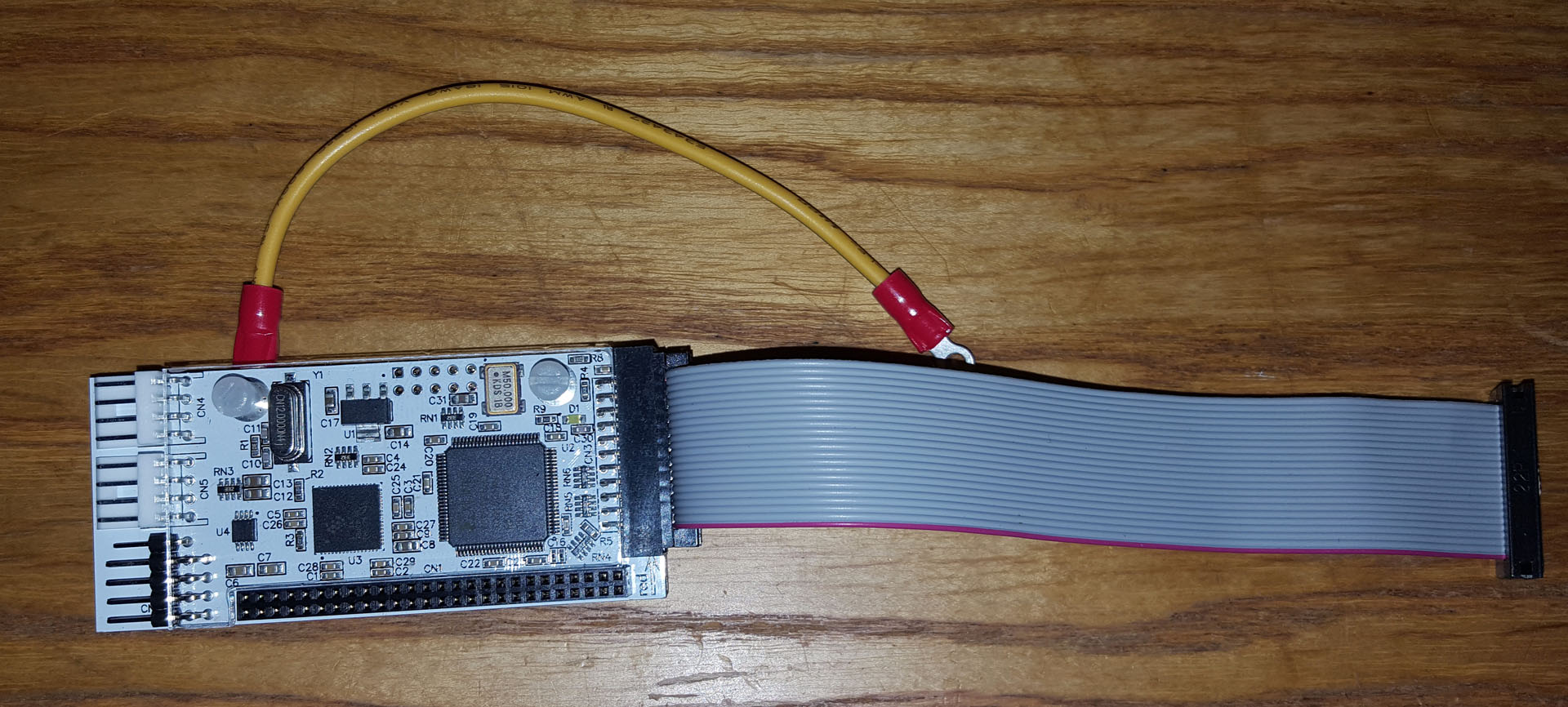
The only thing I have left is to figure out why that RGB to SCART and VGA cable I had made didn’t work…
… and maybe some more stickers.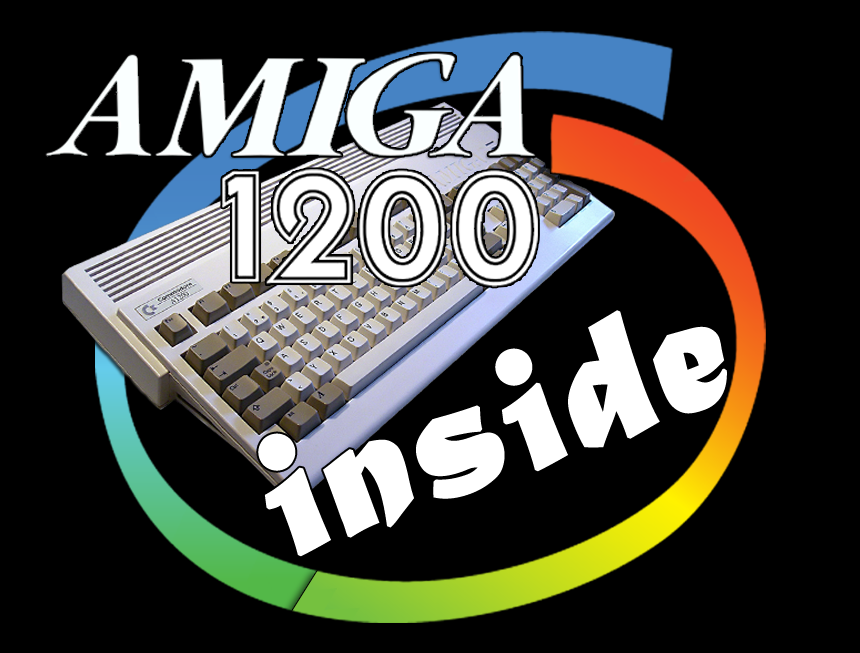 But I guess that’s it… for now…
But I guess that’s it… for now…


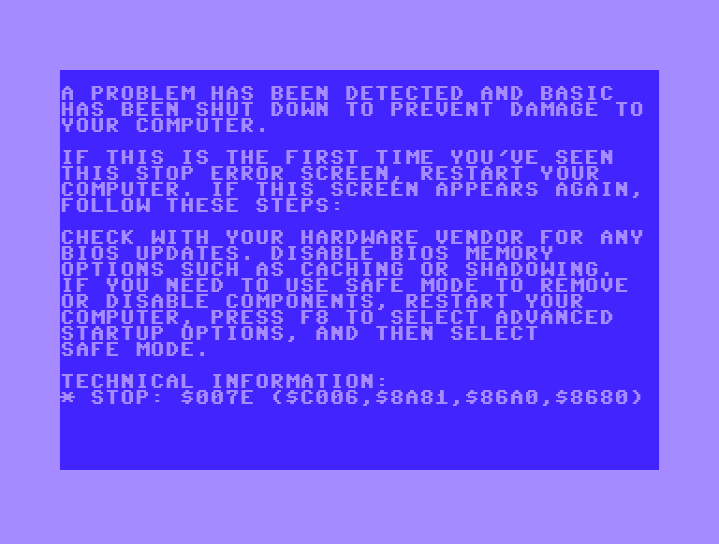 No, I did not type it all in…
No, I did not type it all in…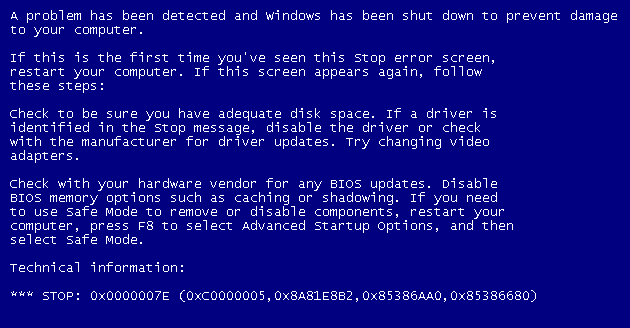 Then I used an OCR scanner program to convert it to text, made some changes, added some line numbers and some “PRINT” commands and finally copy/pasted it into the WinVice C64 emulator.
Then I used an OCR scanner program to convert it to text, made some changes, added some line numbers and some “PRINT” commands and finally copy/pasted it into the WinVice C64 emulator.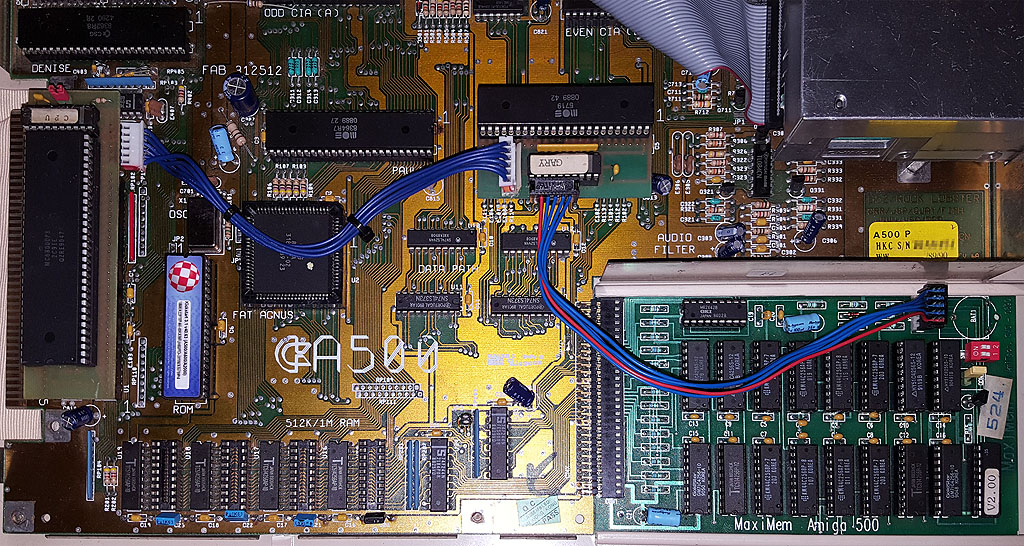
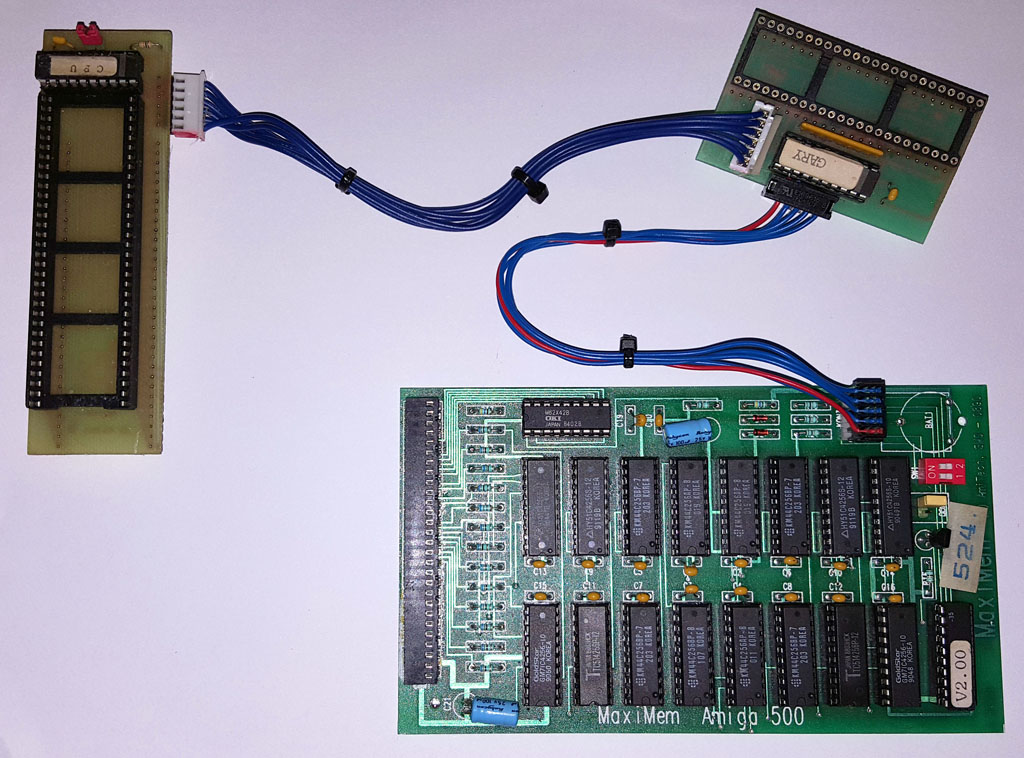
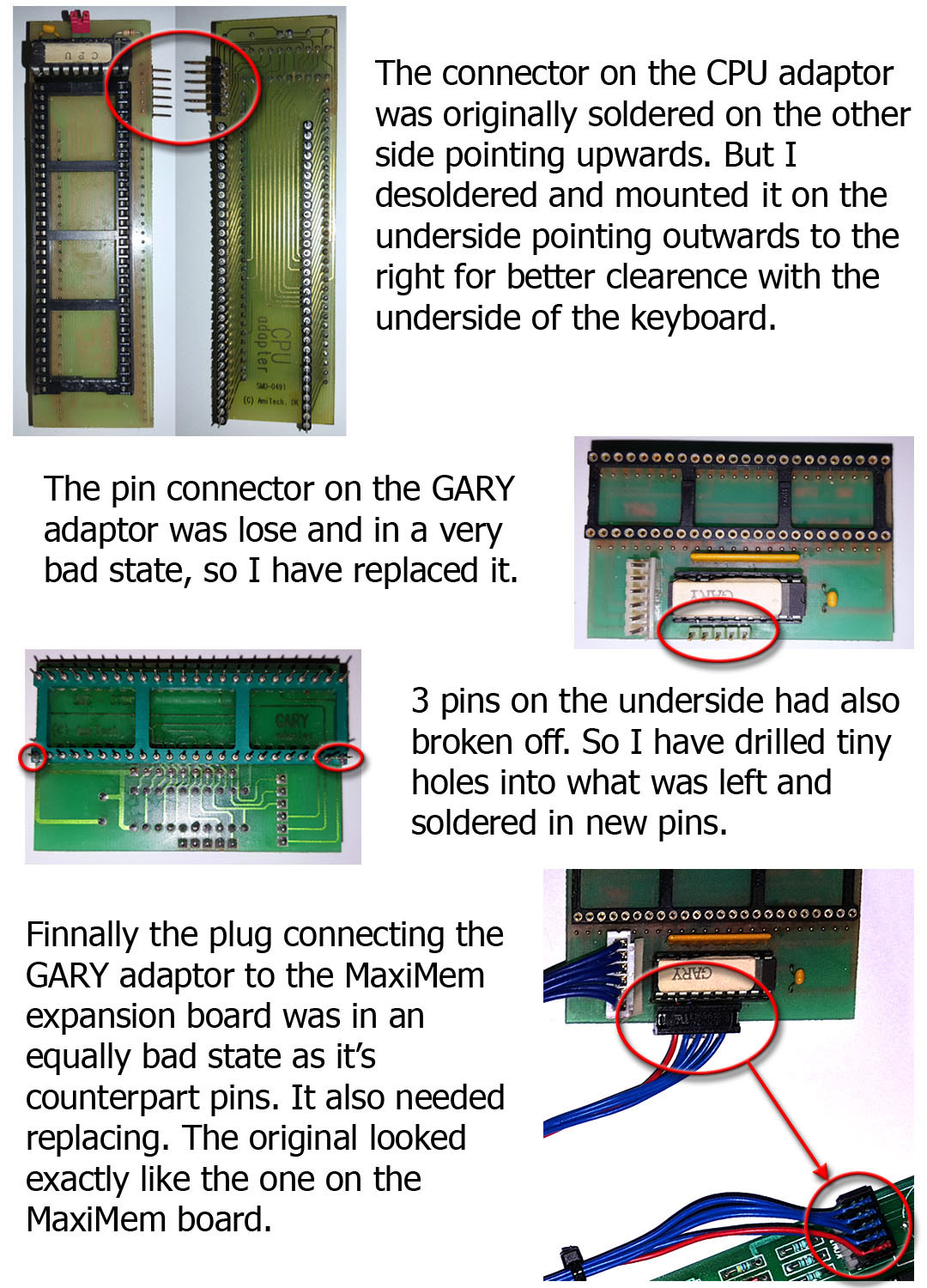 If you want to checkout everything in more detail be sure to visit:
If you want to checkout everything in more detail be sure to visit: 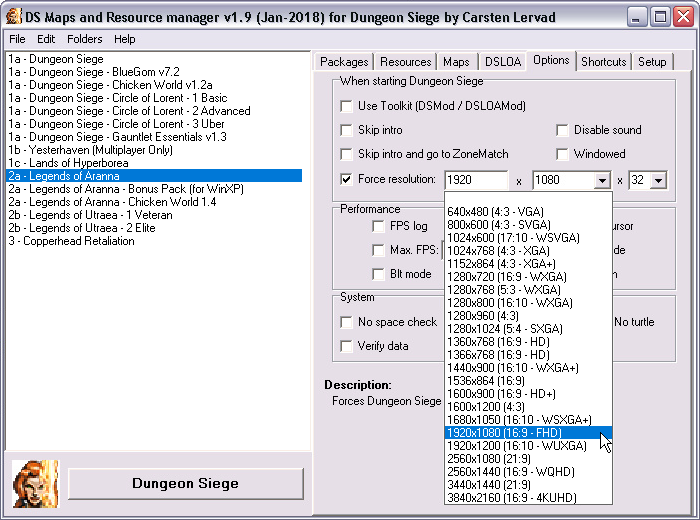

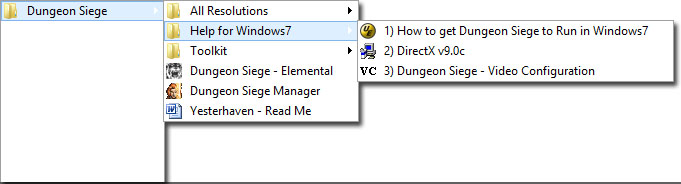
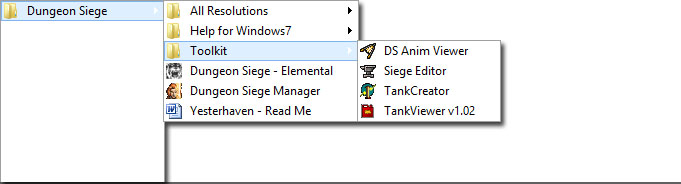
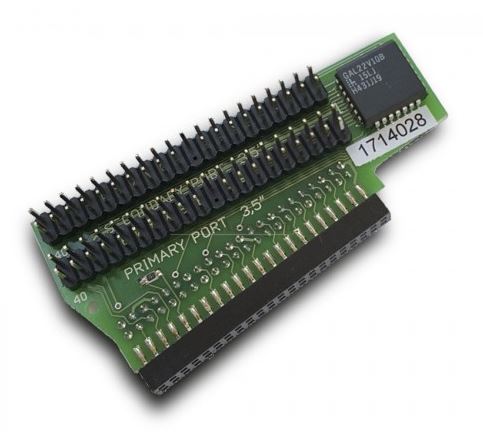
 They are able to convert back and forth between PATA (or IDE) and SATA totally independent of drivers or any software (I’ve used one of them before in my ZX Evo) .
They are able to convert back and forth between PATA (or IDE) and SATA totally independent of drivers or any software (I’ve used one of them before in my ZX Evo) . SATA harddrive hot-swap docking bays. No drawers, frames or guide rails needed. I can just turn off the Amiga and pop ’em out and into the PC as I see fit… obviously got a docking bay for the PC as well.
SATA harddrive hot-swap docking bays. No drawers, frames or guide rails needed. I can just turn off the Amiga and pop ’em out and into the PC as I see fit… obviously got a docking bay for the PC as well.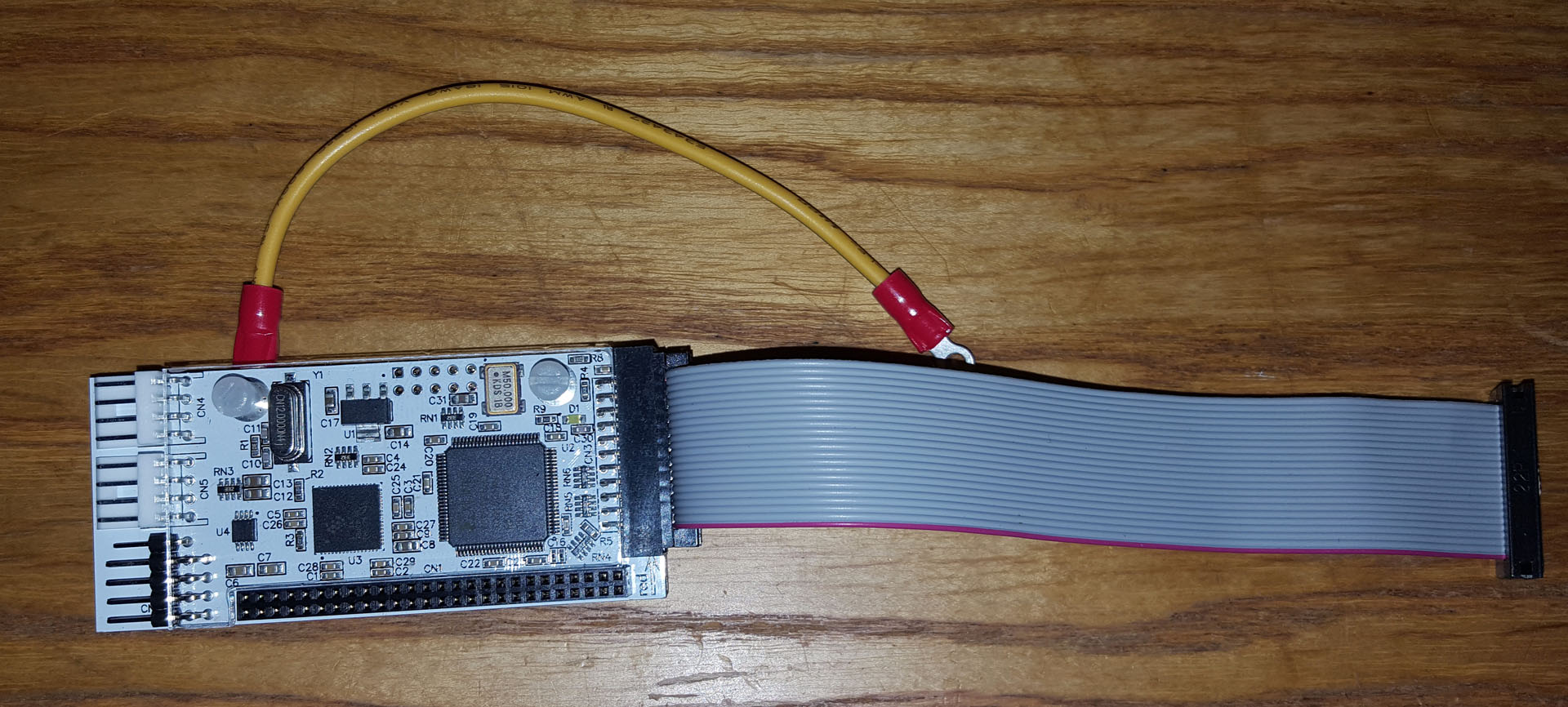
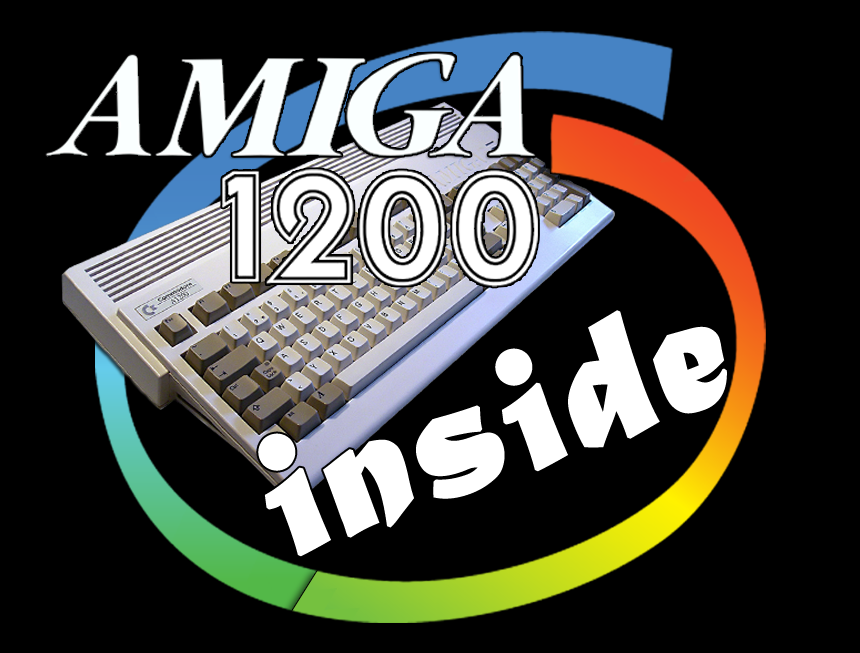 But I guess that’s it… for now…
But I guess that’s it… for now…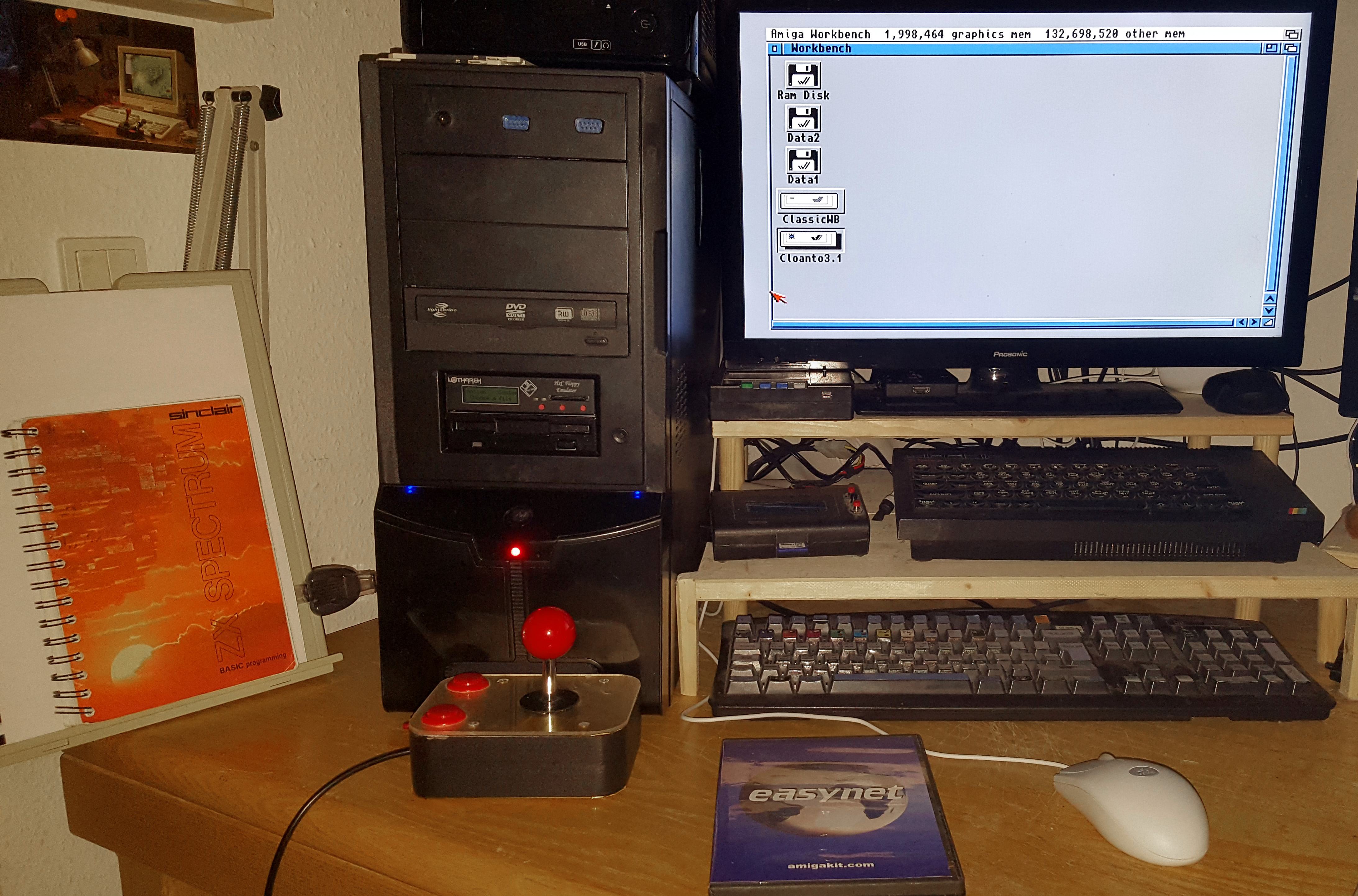 I’m thinking bringing the classic Amiga art in form of stickers of sorts; either bought online or home made (if I have to).
I’m thinking bringing the classic Amiga art in form of stickers of sorts; either bought online or home made (if I have to).
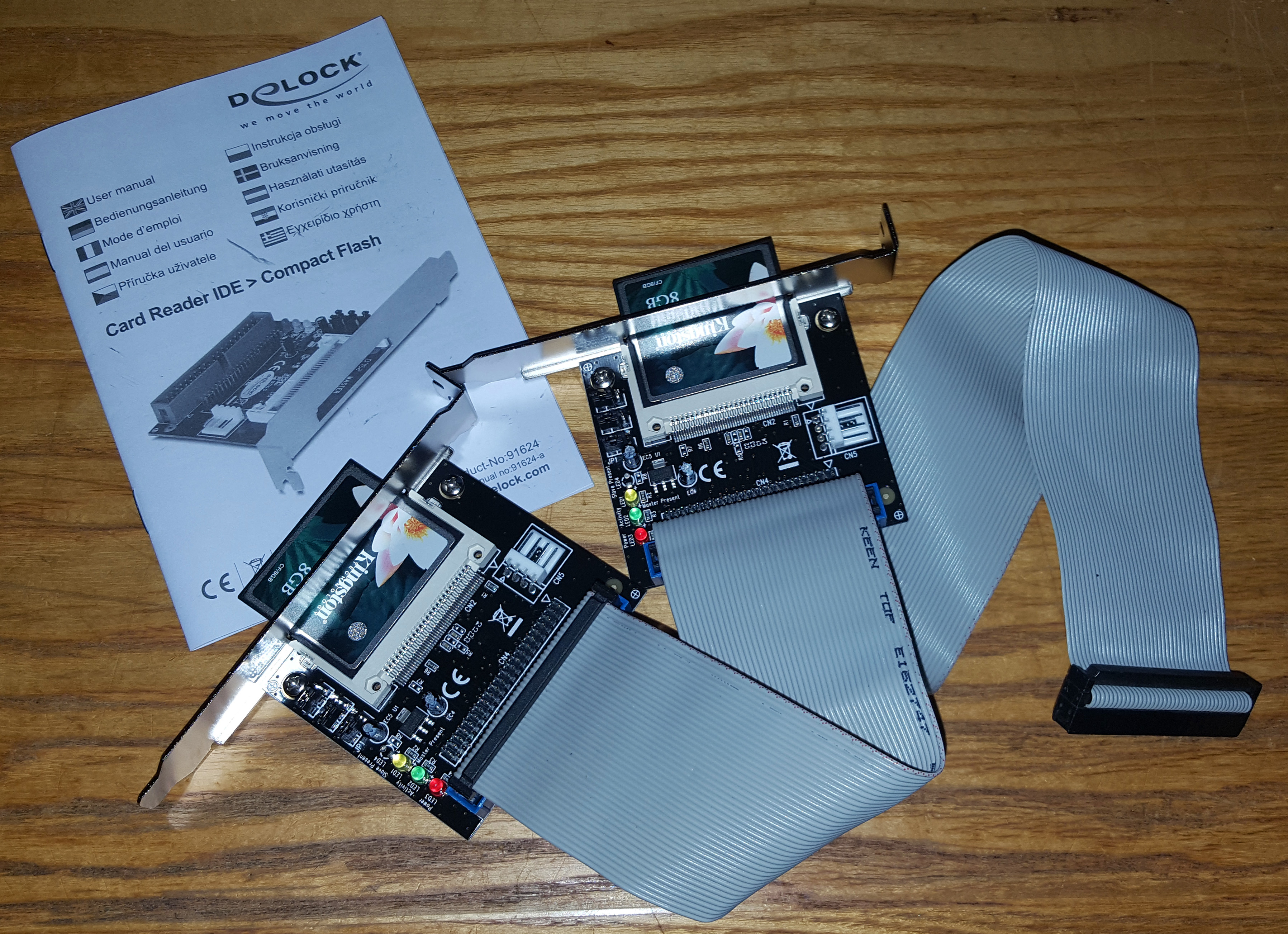 Still waiting for my 4xIDE’99 buffered controller, though
Still waiting for my 4xIDE’99 buffered controller, though 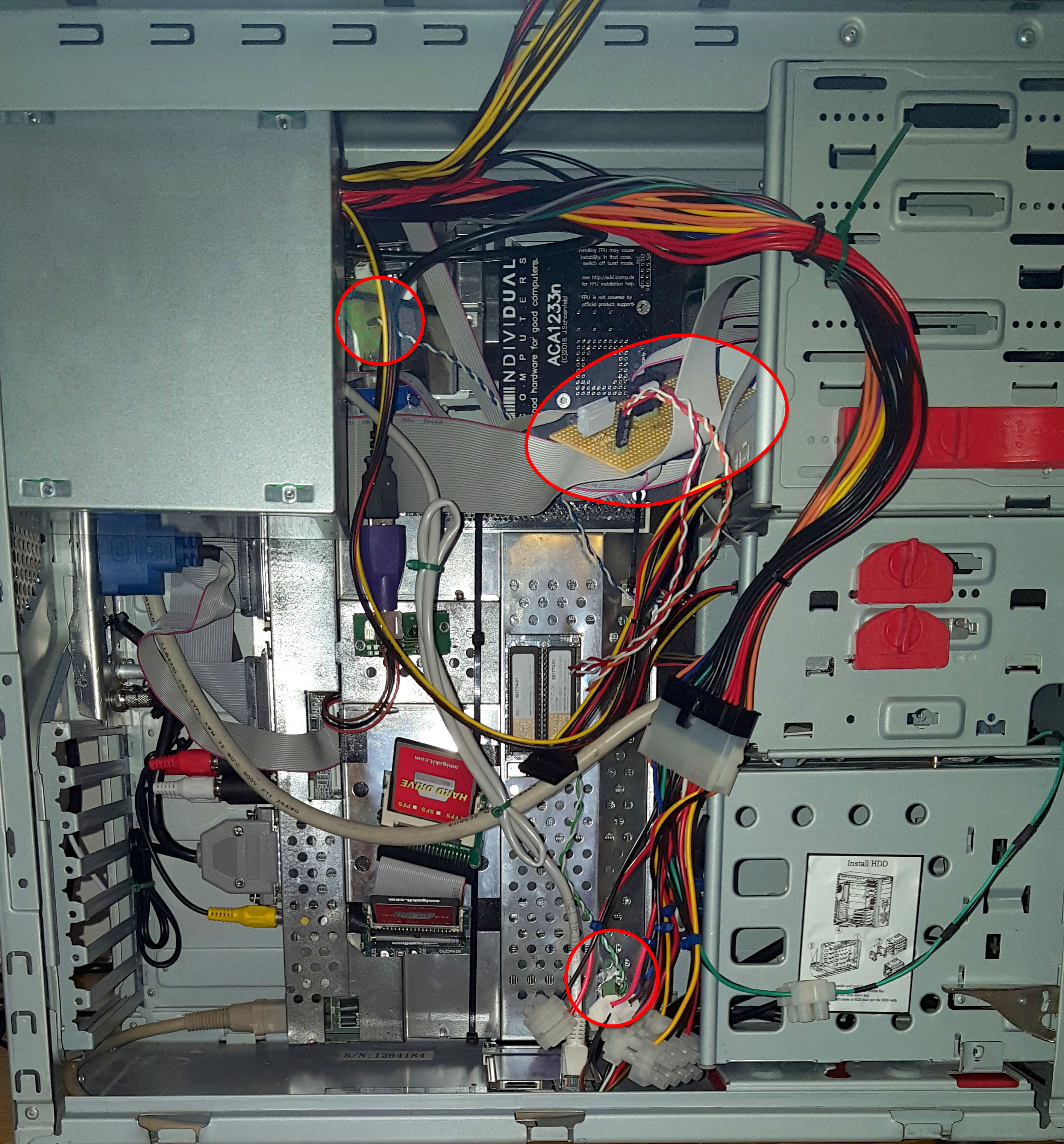 The top-left circle… that’s a modified Jerry+ Joystick adaptor which splits joystick port 1 into a PS/2 compatible USB mouse and… well a joystick in port 1. I have replaced the LED with a jumper so I can connect it to one of the LEDs at the front.
The top-left circle… that’s a modified Jerry+ Joystick adaptor which splits joystick port 1 into a PS/2 compatible USB mouse and… well a joystick in port 1. I have replaced the LED with a jumper so I can connect it to one of the LEDs at the front.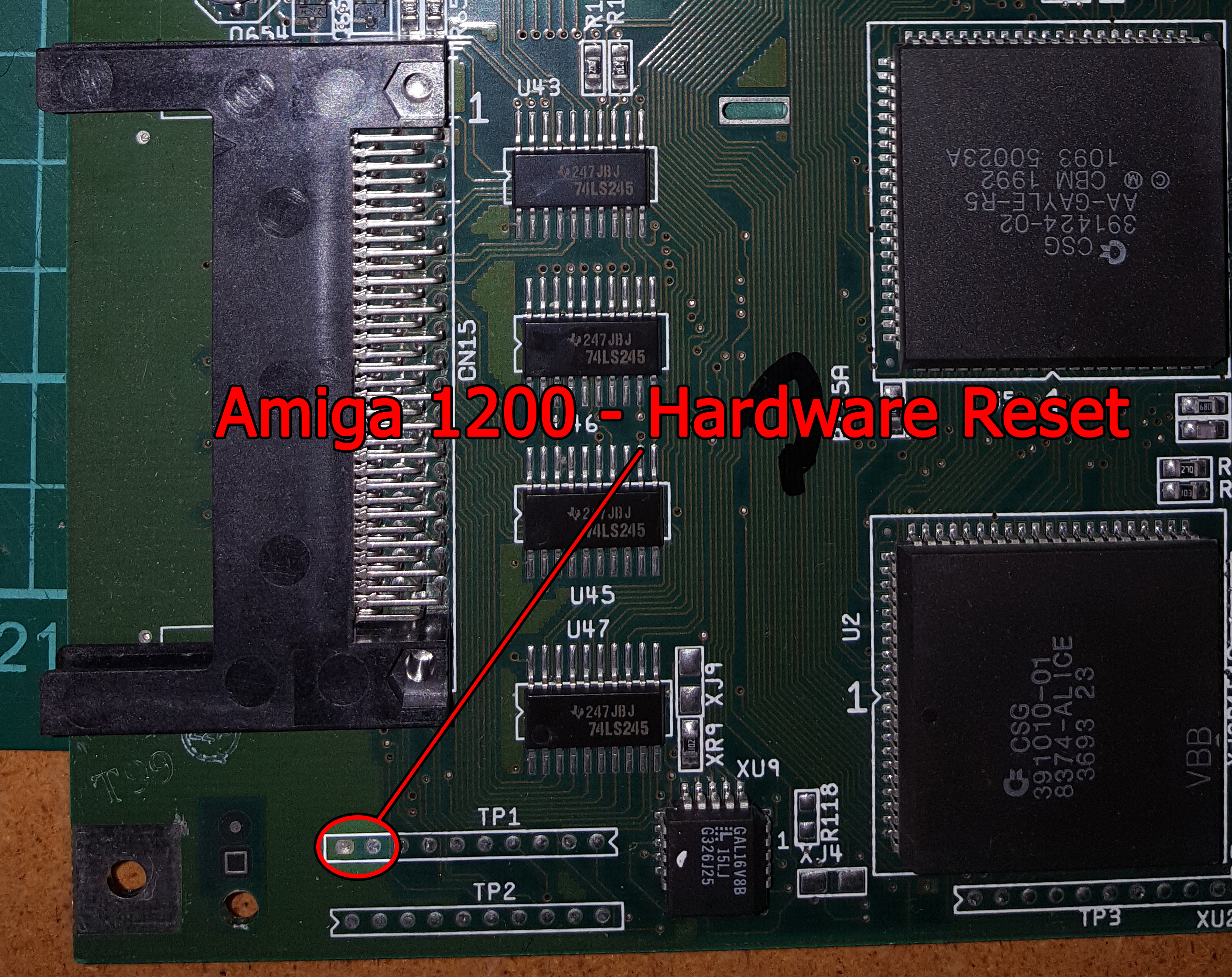
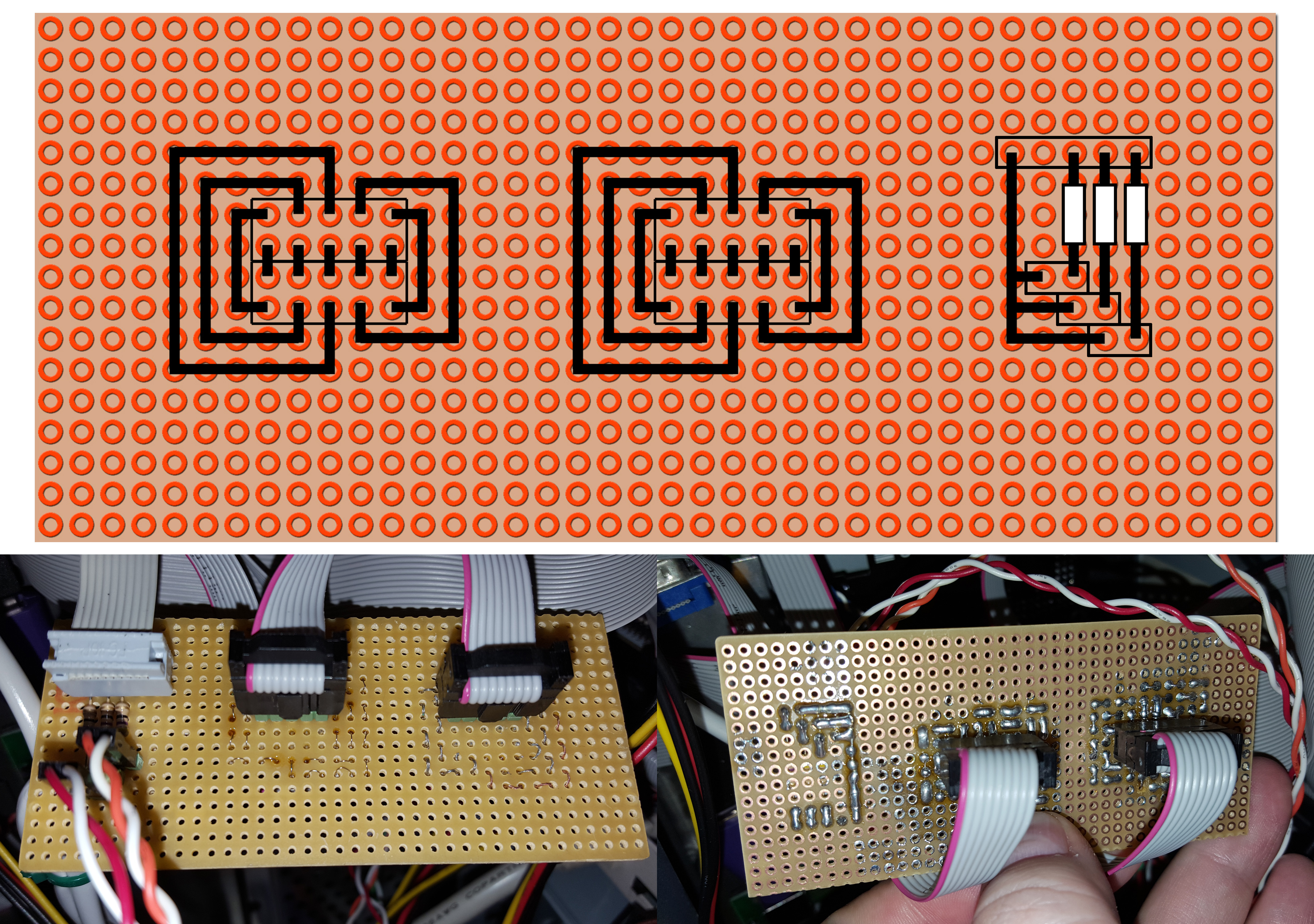 … and the remaining circle is a custom made adaptor PCB to convert the A1200 Power, HDD and floppy LED connector so I can connect them up to the LEDs in the front. Those 3 resisters are 47 Ohms.
… and the remaining circle is a custom made adaptor PCB to convert the A1200 Power, HDD and floppy LED connector so I can connect them up to the LEDs in the front. Those 3 resisters are 47 Ohms. The idea of the those four 10-pin connectors is simply to link cables like above together in order to replicate joystick port 1 and 2 out to the front. The PCB will obviously need to be fastened in some way.
The idea of the those four 10-pin connectors is simply to link cables like above together in order to replicate joystick port 1 and 2 out to the front. The PCB will obviously need to be fastened in some way. Got the screen hooked up to HDMI via a DVI scan-doubler with a to-HDMI adaptor on it. I’ve had some problems trying to create the RGB-port to SCART and VGA cable. I don’t quite understand why yet, as I have made many of those cables in the past. I’ll give it some time come back to it and try again. For now I’ve just pulled a SCART cable I bought to the insides. Probably going to use the HDMI for the most part anyway.
Got the screen hooked up to HDMI via a DVI scan-doubler with a to-HDMI adaptor on it. I’ve had some problems trying to create the RGB-port to SCART and VGA cable. I don’t quite understand why yet, as I have made many of those cables in the past. I’ll give it some time come back to it and try again. For now I’ve just pulled a SCART cable I bought to the insides. Probably going to use the HDMI for the most part anyway. I’m still waiting for a 4 EIDE adaptor daughterboard, so I can connect up the DVD drive. But the Gotek emulator and floppy drive are hooked up and working. That is an actually Amiga external drive at the bottom (the old ones are the best). It was very yellowed and the front plastics have gotten a coat of black spray paint to match the cabinet.
I’m still waiting for a 4 EIDE adaptor daughterboard, so I can connect up the DVD drive. But the Gotek emulator and floppy drive are hooked up and working. That is an actually Amiga external drive at the bottom (the old ones are the best). It was very yellowed and the front plastics have gotten a coat of black spray paint to match the cabinet.