As you have properly noticed the inventory mods I have created for DS2 are not compatible with the Broken World expansion. So I have created some new ones especially for DS2BW.

Furthermore we have found a bug in v1.0. I say we, but it was really KillerGremal who found and solved the problem, I just corrected it. So now the mods should be working as intended without crashing. This bug is of course also fixed in the DS2 version of the mods.
In this new batch I have revised the old sizes and created some new ones which make better use of the widescreen format.
Download the one you want and put it into your DS2BW “Resources” folder.
There is NO need to remove my DS2 inventory mod from the DS2 “Resources” folder. The new ones will compensate.
However if you are still using version 1.0 or 1.1 of my DS2 inventory mods, I strongly recommend that you upgrade to version 1.2 (look further down on this page).
In case you are wondering how to get the game to run at a resolution higher than 1280×1024 – it is quite simple.
First right-click on the link for Dungeon Siege 2 or Broken World and select “Properties”. You will get a window looking somewhat like this:
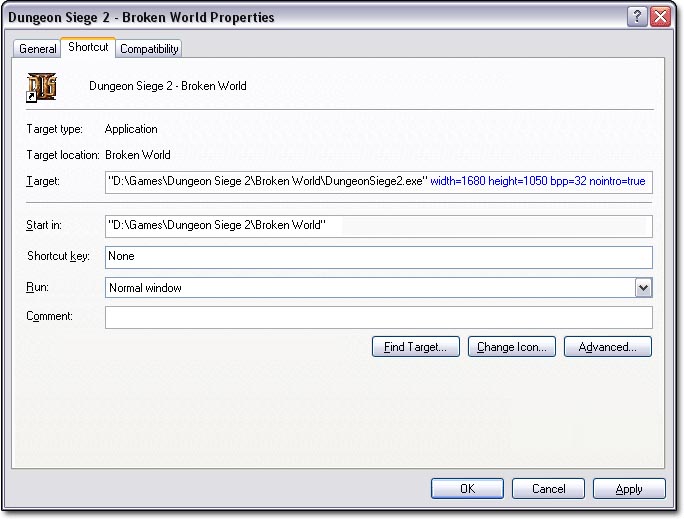
Next locate the “Target” and add the resolution you want to the end of the path like I have shown in blue.
The “width=” and “height=” parameters are fairly obvious.
The “bpp=” is the color depth and in my case I have set to 32 bits. Which means 4294967296 color-tones to be exact. Other values could be 24, 16 or 8 bits.
The “nointro=true” parameter has nothing to do with resolution, but makes Dungeon Siege 2 skip the intro and go directly into the main menu.
This method can be uses with; Dungeon Siege 2, Broken World and Elys’s All*Saves patches. In fact it can even be used with Dungeon Siege 1 and Legends of Aranna as well.
Be sure that the resolution you choose is supported by both your graphics-card and monitor. Also keep in mind that the games are not designed to run at these higher resolutions, so you may experience faults in the graphics. Although I haven’t experience any such bugs yet.
I expect that we will experience the same problem with DS2BW and mods as we do with the DS2. You can read about it in “THE DISAPPERING CHARACTERS PROBLEM !” section below. Elys has also made an All*saves patch for DS2BW (look further down).
I have of course made these mods with the same thoroughness as I always do. But I do not play Dungeon Siege 2 anymore, so guys – you will have to be my ears and eyes from now on.
Please let me know if you encounter any problems or stumble upon any quarks or oddities with these mods.
Dungeon Siege II – Broken World All*Saves patch by Elys
***********************************************************************
DS2BW All*Saves for Dungeon Siege II:Broken World v2.30
***********************************************************************
Download: DS2BW_AllSaves_v2.msi ( 445KB Microsoft Installer )
( The old version is still downloable )
Installation & Use
*********************
Install by running the DS2BW_AllSaves_v2.msi installer.
Then use the new created “DS2 Broken World AllSaves” shortcut to play.
Version 2:
****************
Allow any savegames to be loaded by the game. This program will not fix Dungeon Siege 2 crash related to savegames. It will just allow the game to recognize any savegame version.
An experimental “SeeFar Hack” slider has been added to the loader so people can play with it to enjoy far view while playing.
The camera has been tweaked to be less restritive whatever are the internal map settings.
The new shortcut can accept any Dungeon Siege II:Broken World command line parameters.

Issue: Conflict with “Hotfix Mod / Aranna Legacy Mod”
If using Zhiaxaloms inventory mod,
1. the enchanting window overlaps with the expanded inventory window and you can not place items into the enchant window. [so no enchanting.]
(seems like the Enchant window visual layer is on top, but functional layer is below Inventory.)
2. Inn – party member interface is also overlapped with Inventory. Can’t use it, can’t get companions.
Zhiaxaloms seems to fix this by simply moving the enchant/Inn window over to the right side.
(Since there are different Zhiaxaloms mods for different resolutions & inventory window sizes; the easiest thing may be to move these windows all the way to the right edge of the screen, and possibly down by ~100 pixels. Possibly Pet buying window, too.)
Please fix. Thank you.
[Screenshots available]
Originally posted here:
https://siegetheday.org/?q=node/1308&page=30#comment-52599
First, who is Zhiaxalom? – It’s Zhixalom 🙂
Secondly, it has been ages since I have gone any modding and I simply don’t have the time and mental resources to sit down and recall/relearn it all.
Thirdly, if it is a conflict which only happens when using my inventory mods together with Hotfix Mod and/or Aranna Legacy Mod, then why do you assume the flaw lies in my inventory mods?
– Don’t get me wrong, I am not claiming that it doesn’t. My point is; before “you” try to fix something, you need to determine where to start. Because one thing I do remember about skrit-code and mods conflicts, is that they can be quite complicated and seldom what you assume it to be.
The very strength of Skrit-code also is it’s drawback. It draws heavily on hereditary properties of objects passed down through the code, much like CSS. We are talking objects here in the abstract programming sense, not necessarily in 2D or 3D visual sense. The smart thing about this is that you can define one object, refer to it as a parent for the next object and just change a few things. It is a very efficient way to quickly generate a ton of similar objects. But this hereditary hierarchy can also make it quite difficult to error-correct, especially when the code is spread out over several mods. It is more often than not a matter of in which sequence the mods are loaded into the game engine or how they “stack” so to speak. Obviously the original .ds2res files are loaded first, but I don’t remember in which order any additional .ds2res files (mods) are loaded after that. It can be a real nightmare, especially if you don’t have access to the skrit-code of the conflicting mods.
So unless you have actually tracked it down and are completely sure you have pinpointed where the issue is located, then don’t assume it to be an easy fix… and if you have done all that work, then why not just fix it while you were at it. I for sure wouldn’t mind re-releasing the mods with our name added as a bug-fixer. Because I simply do not have the time these days.
– Speaking of CSS I need to get the colours fixed for these comments.
Carsten Lervad (aka Zhixalom).