I have started a new Facebook group dedicated to Chris Taylors wonderful universe of Dungeon Siege
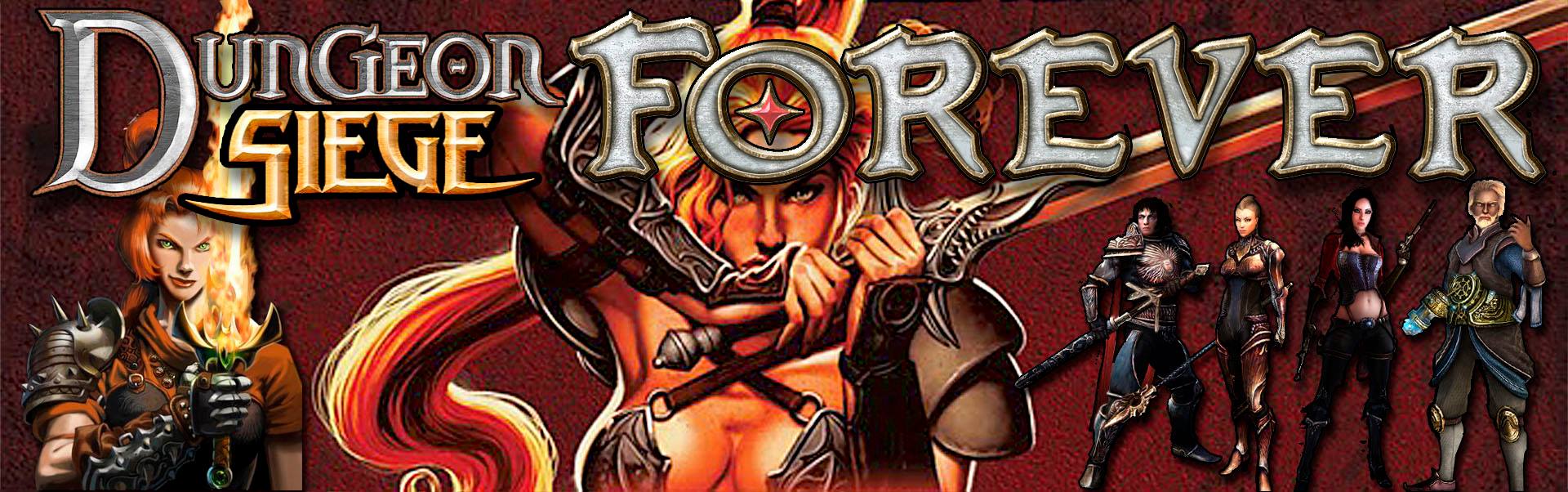
Read the rules in the description and feel free to join us.
Just click here: Dungeon Siege Forever
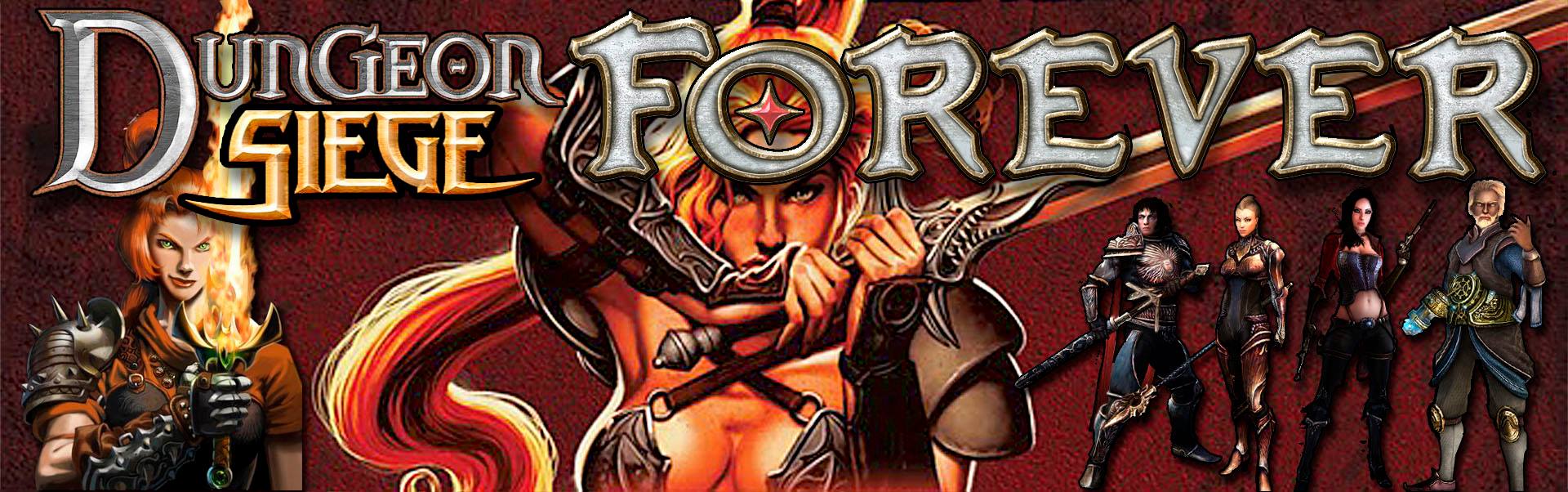
Read the rules in the description and feel free to join us.
Just click here: Dungeon Siege Forever
(for higher resolution photos visit: Zhixy’s Gallery)
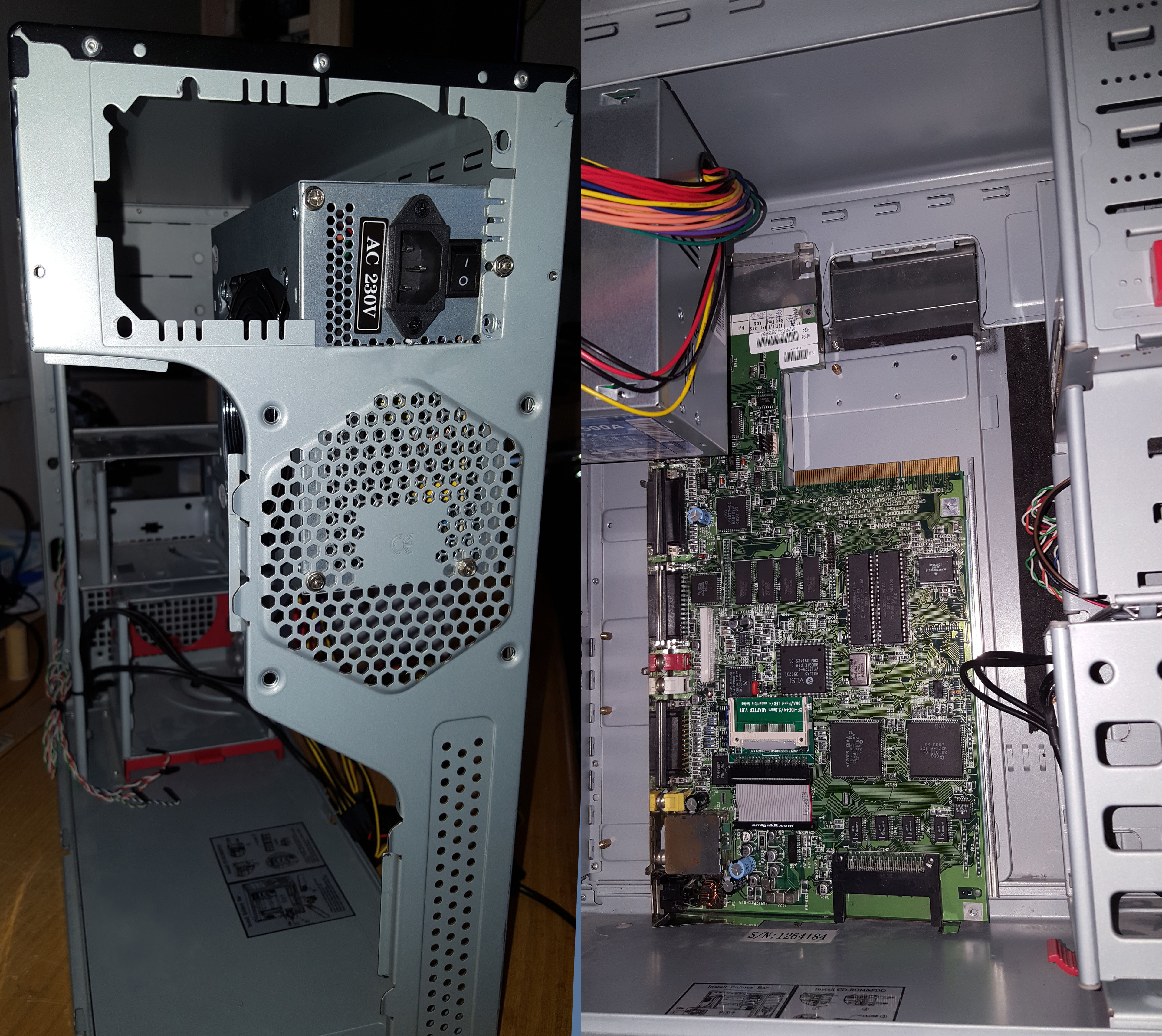 A Commodore Amiga 1200’s motherboard doesn’t just by default (and for good reasons) fit into a standard PC ATX form factor cabinet and even though I’ve found a fairly large cabinet, it still wouldn’t fit without some modifications to the cabinet.
A Commodore Amiga 1200’s motherboard doesn’t just by default (and for good reasons) fit into a standard PC ATX form factor cabinet and even though I’ve found a fairly large cabinet, it still wouldn’t fit without some modifications to the cabinet.
First turning the power supply 90° and mounting it “wrongly” while still making sure can “breathe” seems to be the obvious solution to the problem.
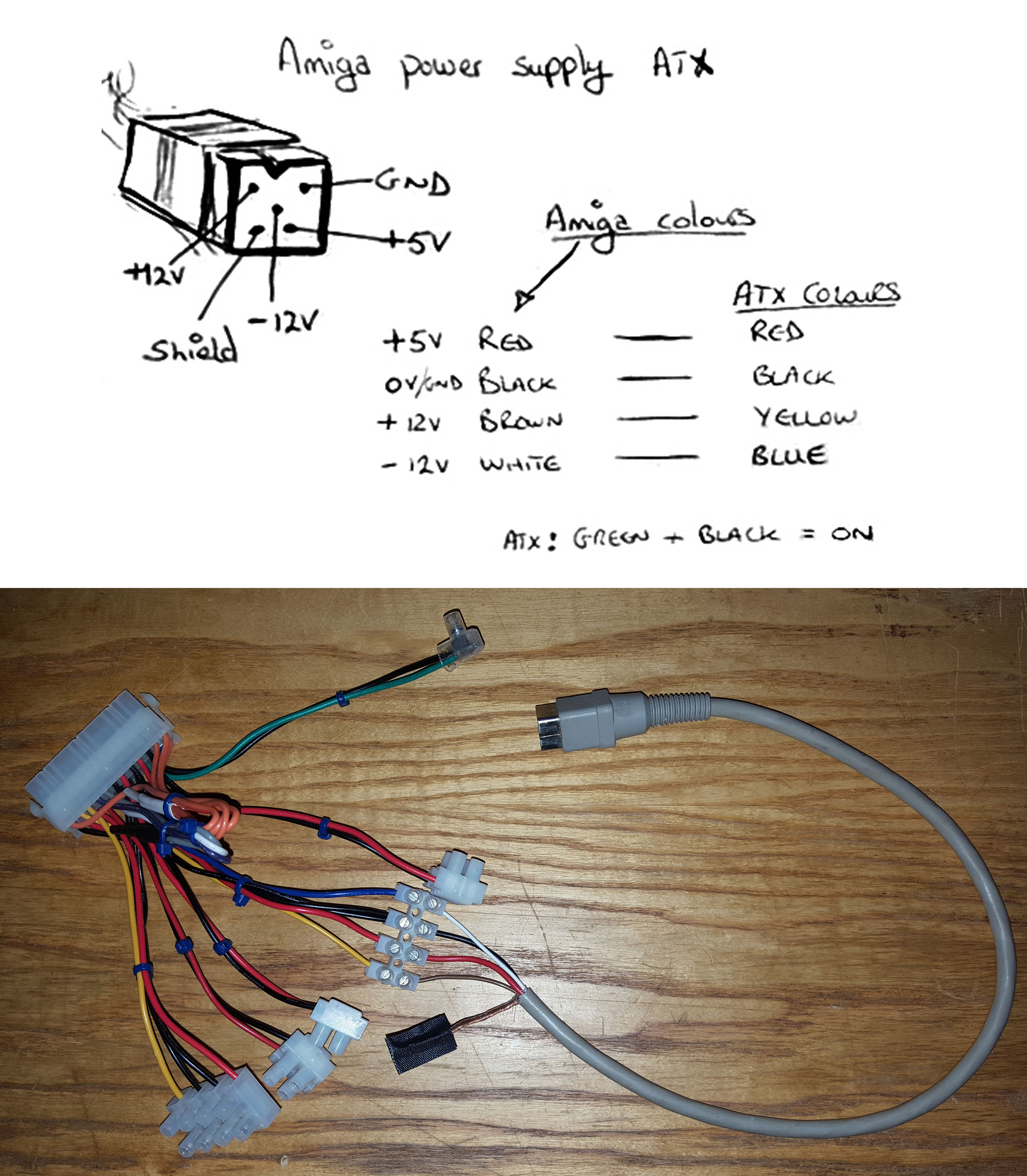 It’s not really that complicated to modify a PC’s PSU to power an Amiga 500, 600 or 1200.
It’s not really that complicated to modify a PC’s PSU to power an Amiga 500, 600 or 1200.
But I wanted to be able to change the PSU without having to do all the modifications again so I chose to butcher an ATX adaptor cable instead. The commodore power plug actually comes from my old C128’s power supply (it had given up) which is very similar to the Amiga’s.
Notice that the green wire is shorted with one of the blacks in order to force the PSU to turn on. Later I am going to connect those two to a on/off switch on the front of the cabinet.
Thanks to MsMadLemon for your brilliant YouTube video 🙂https://youtu.be/DMxNH-PCYew
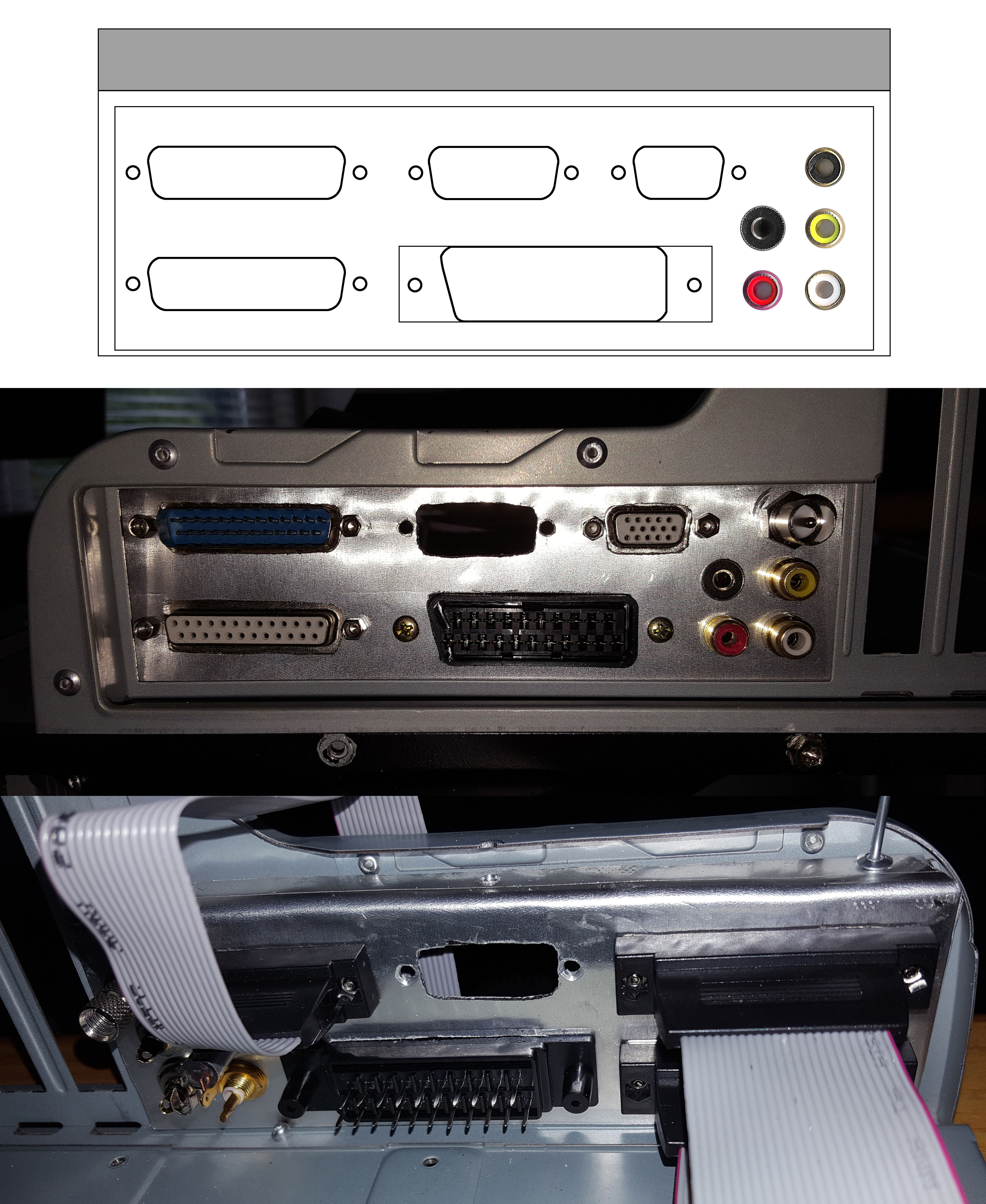 A custom made back plade was needed in order to replicate some of the A1200’s plugs out the back.
A custom made back plade was needed in order to replicate some of the A1200’s plugs out the back.
The serial and parallel ports were the easiest as I just bought some standard flat cabled plugs, cut them to size and crimped on the matching DB25 plugs.
I have a daughterboard which snaps onto the Lisa chip, giving me a digital DVI (HDMI) port. That’s what the extra hole is for.
The RGB port is going to be represented by a VGA and a SCART plug. The Audio is split into the standard RCA’s, a mini-jack and obviously the SCART plug too. The RF gets a “modern day” startard RF plug.
Any extra floppy drives are going to be mounted inside the cabinet, so the external disk drive port doesn’t need to be replicated.
I’m also going to add a PS/2 mouse splitter-converter and replicate the joystick ports to the front for easy access.
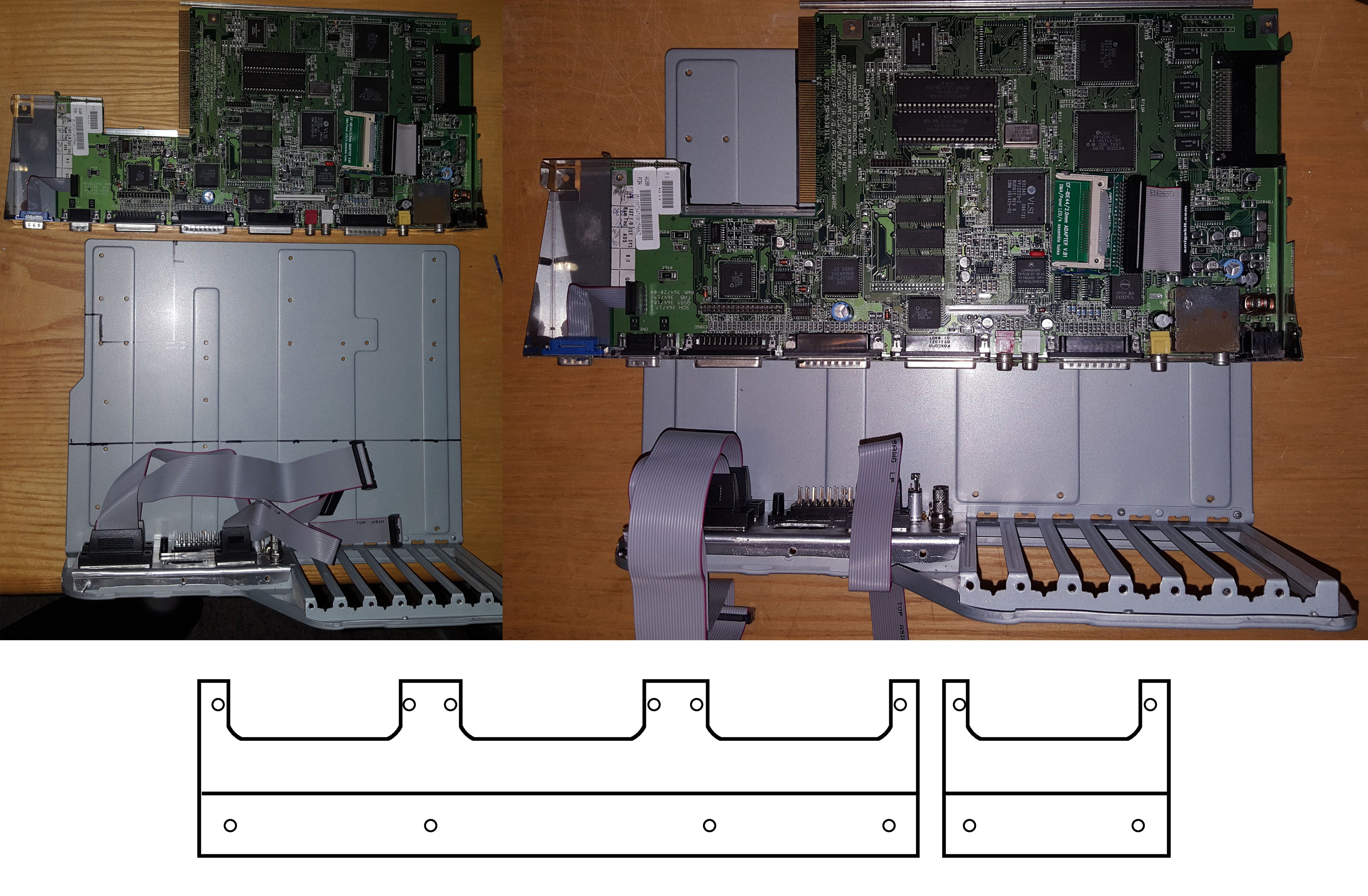
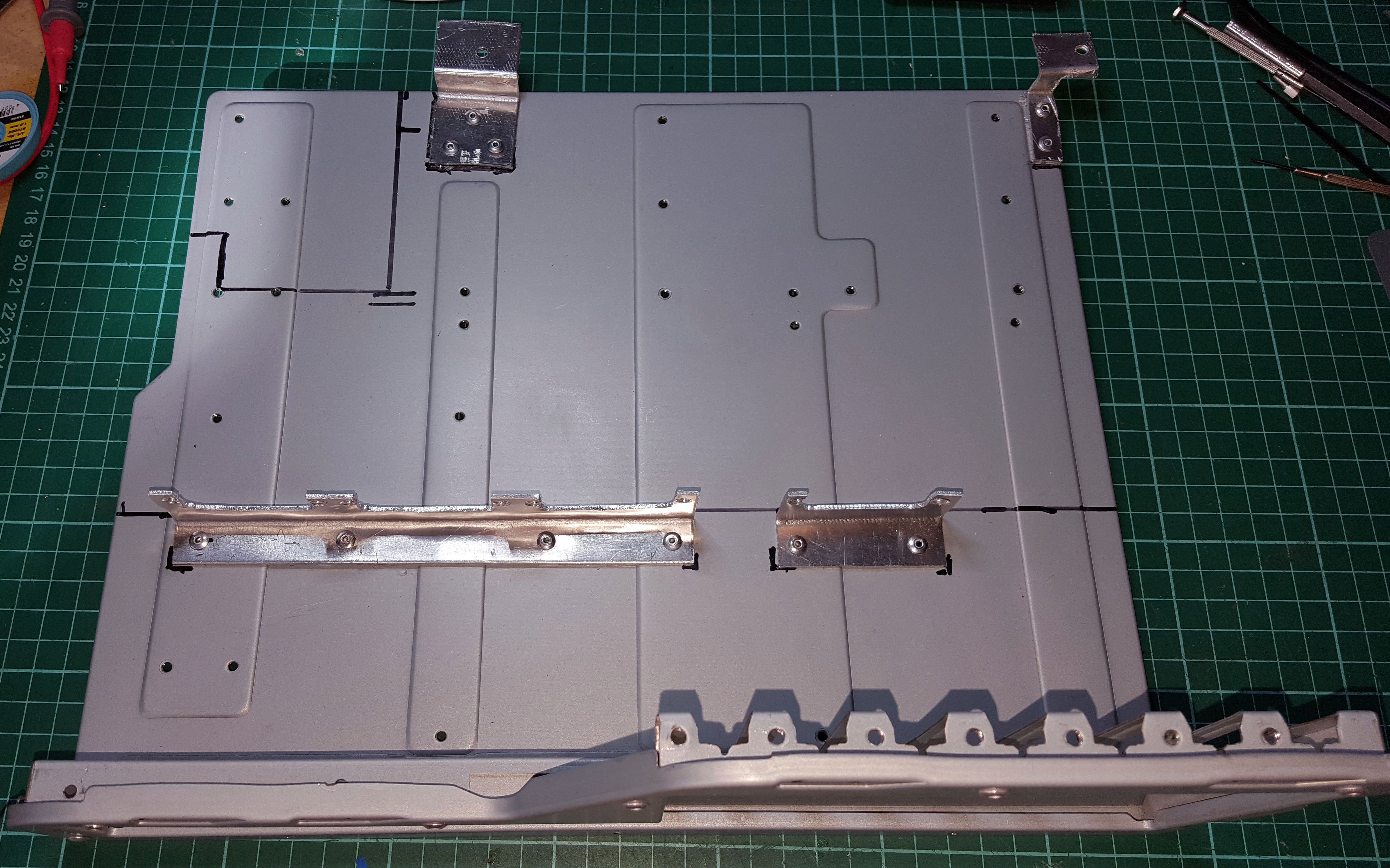 Now for some mounting brackets for the motherboard (cut from aluminium plate like the backplate)
Now for some mounting brackets for the motherboard (cut from aluminium plate like the backplate)
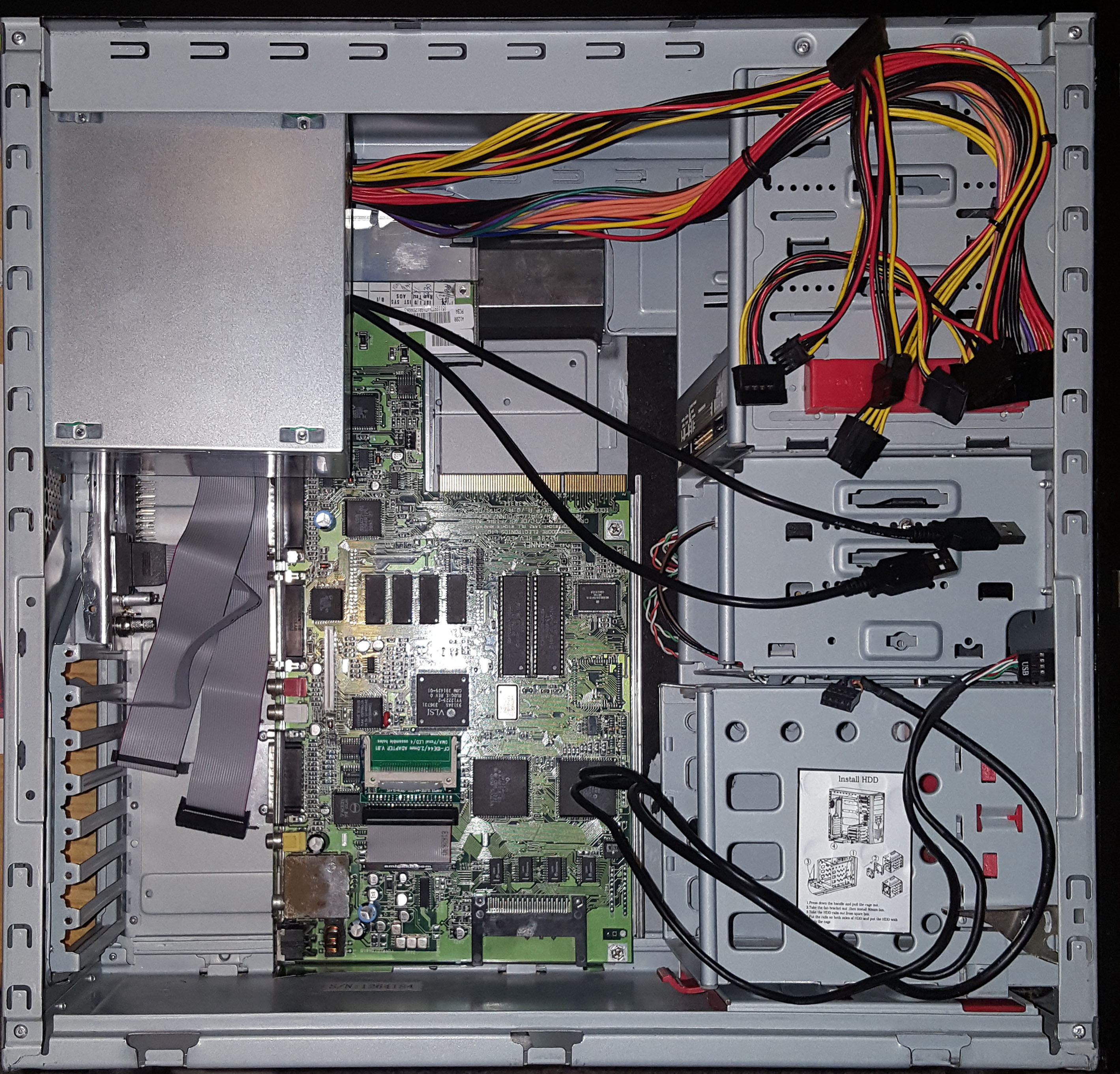 So far it looks real nice and neat on the inside. I’ll soon fix that 🙂
So far it looks real nice and neat on the inside. I’ll soon fix that 🙂
 More aluminium plate to cover the gaping hole at the top.
More aluminium plate to cover the gaping hole at the top.
Those are not true USB’s, the top one can only handle a PS/2 compatible USB keyboard and the bottom is for the PS/2 compatible USB mouse previously mentioned. Later on I will probably add real USB’s to the front plugs via a daughterboard on the clock port.
A RJ45 coupling will server nicely for replicating the LAN plug for my PCMCIA network card.
An old working DVD drive and a Gotek SD floppy emulator (for DF0) already sits ready and waiting to be connected.
To my surprise there are still people out there who thinks that you need WindowsXP to play Dungeon Siege these days.
This is simply not true. Over the past years I have installed it on Windows 7, 8.x and Windows 10 and all of them were 64 Bit versions.
You don’t even have to tweak the compatibility settings. All you need is to install DirectX 9.0c (from June 2010) and choose the correct setting with DSVideoConfig.exe
I made a video on how:
Viajero* has created some unique save games which makes us able to play as some of the monsters in the game.
Check it out:

Thanks you Viajero*
I have finally resurrected my old Bullitin Board System from the midt 90’s.
It can be found as a website on SpecTroMania.dk. Two of the co-sysop’s has also returned and we are slowly rebuilding.
We can’t promise you that it will be the same. But we expect it to become at least as good as back then.
As you have properly noticed the inventory mods I have created for DS2 are not compatible with the Broken World expansion. So I have created some new ones especially for DS2BW.

Furthermore we have found a bug in v1.0. I say we, but it was really KillerGremal who found and solved the problem, I just corrected it. So now the mods should be working as intended without crashing. This bug is of course also fixed in the DS2 version of the mods.
In this new batch I have revised the old sizes and created some new ones which make better use of the widescreen format.
Download the one you want and put it into your DS2BW “Resources” folder.
There is NO need to remove my DS2 inventory mod from the DS2 “Resources” folder. The new ones will compensate.
However if you are still using version 1.0 or 1.1 of my DS2 inventory mods, I strongly recommend that you upgrade to version 1.2 (look further down on this page).
In case you are wondering how to get the game to run at a resolution higher than 1280×1024 – it is quite simple.
First right-click on the link for Dungeon Siege 2 or Broken World and select “Properties”. You will get a window looking somewhat like this:
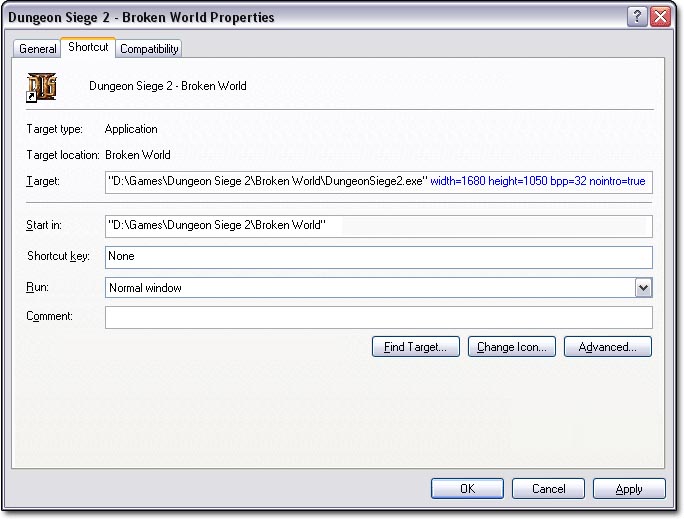
Next locate the “Target” and add the resolution you want to the end of the path like I have shown in blue.
The “width=” and “height=” parameters are fairly obvious.
The “bpp=” is the color depth and in my case I have set to 32 bits. Which means 4294967296 color-tones to be exact. Other values could be 24, 16 or 8 bits.
The “nointro=true” parameter has nothing to do with resolution, but makes Dungeon Siege 2 skip the intro and go directly into the main menu.
This method can be uses with; Dungeon Siege 2, Broken World and Elys’s All*Saves patches. In fact it can even be used with Dungeon Siege 1 and Legends of Aranna as well.
Be sure that the resolution you choose is supported by both your graphics-card and monitor. Also keep in mind that the games are not designed to run at these higher resolutions, so you may experience faults in the graphics. Although I haven’t experience any such bugs yet.
I expect that we will experience the same problem with DS2BW and mods as we do with the DS2. You can read about it in “THE DISAPPERING CHARACTERS PROBLEM !” section below. Elys has also made an All*saves patch for DS2BW (look further down).
I have of course made these mods with the same thoroughness as I always do. But I do not play Dungeon Siege 2 anymore, so guys – you will have to be my ears and eyes from now on.
Please let me know if you encounter any problems or stumble upon any quarks or oddities with these mods.
Dungeon Siege II – Broken World All*Saves patch by Elys
***********************************************************************
DS2BW All*Saves for Dungeon Siege II:Broken World v2.30
***********************************************************************
Download: DS2BW_AllSaves_v2.msi ( 445KB Microsoft Installer )
( The old version is still downloable )
Installation & Use
*********************
Install by running the DS2BW_AllSaves_v2.msi installer.
Then use the new created “DS2 Broken World AllSaves” shortcut to play.
Version 2:
****************
Allow any savegames to be loaded by the game. This program will not fix Dungeon Siege 2 crash related to savegames. It will just allow the game to recognize any savegame version.
An experimental “SeeFar Hack” slider has been added to the loader so people can play with it to enjoy far view while playing.
The camera has been tweaked to be less restritive whatever are the internal map settings.
The new shortcut can accept any Dungeon Siege II:Broken World command line parameters.
This bug is not located in my inventory mod. DS2 is programmed to ignore characters if you add or change mods in the middle of a savegame.
The problem is a product of an attempt from GPG to combat crashes in multiplayer games and savegame-hackers/cheaters.
GPG engineer “biddle”, over on Gametoast, answering a question about why savegames disappear with mods:
Guys, this isn’t a bug, this is the way the retail release was designed to work.
A CRC of the data is stored with the save file. If the CRC doesn’t match because the ‘static’ data in use when the game was saved has changed, the save file is skipped over.
It set up this way to address two main issues:
1) It eliminates (in a very explicit manner) errors that creep into the system when data referenced in a save file is mysteriously missing or ‘different’ later on. These ‘dirty saves’ were one of the reasons that mods caused unpatched releases of the game to crash.
2) It adds another hoop for cheaters to jump through if they want to join a MP game with a character they’ve buffed in a mod [although I’m not terribly optimistic that this will hold anyone back for long]
Note that this is for the retail release of the game, which we hope to keep as ‘pure’ as we can. [notwithstanding all the mods that are out there already]
I am currently preparing a ‘retail mod’ release that will have additional features specifically for the mod community.
Loading dirty save files into retail mod is something that I know people would like to see …but if we do that, dirty saves have the potential to cause unexpected crashes (possibly hours later in the game…) which could lead to everyone speculating on the root cause and blaming everyone elses mods for ruining characters that they spent weeks on …or maybe I’m just overly pessimistic.
.biddle
In response to Biddle explanation: I can honestly say that I am surprised of the poor way GPG has chosen to tackle the problem. I have the deepest respect for the people at GPG and am amazed of the work they have done with DS1 and DS2. Maybe because of that very amazement I had expected more foresight from them. As Biddle indicates using CRC codes in this way is not a big hurtle to overcome, if someone really wants to hack and cheat in a savegame. The solution GPG has chosen tastes a bit to me like a quick fix.
I still regard it as a bug (sorry Biddle), simply because people experience it as such. But until “we” get a genuine GPG style solution to this problem, it can be overcome by using the method presented by Elys on several Forums.
You can download and install this: DS2_AllSaves_v1.msi
A zipped version is also available: DS2_AllSaves_v1.zip
It should make you able to access your character when chancing mods.
Okay guys, here are the inventory mods for Dungeon Siege 2 as requested.
Download the one you want and put it into the “Resources” folder of DS2.
I have removed the stretching of the specialties tap in this version.

This frontend uses the RTC.exe written by Stefan Gaertner and Dan Strandberg to create a DS1 (.dsres) tankfile and is able to convert it into a DS2 (.ds2res) tankfile afterwards. I have re-written it to look and feel like the original.
One guy had a problem with accessing the interface and needed to be able to resize the window. So I have made some changes and now we have got a version 2.1
I have made 8 inventory mods for 640×480, 800×600 and 1024×768 screen modes. 3 for the original Dungeon Siege and 5 for Legends of Aranna.

IMPORTANT NOTICE:
The multi-player mode is not designed for large inventories. There is a limit to the amount of items a multi-player character-file can hold. This means if you use an inventory mod that gives you more that 255 items, you will loose the exceeding items when Dungeon Siege saves your characters. This does not happen in single-player mode, because in single-player mode the whole game is saved and not just the characters.